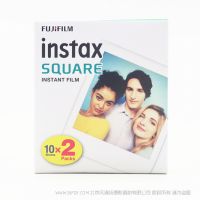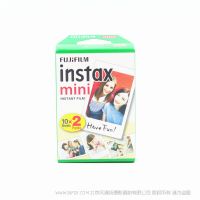富士 instax Mini Link2 拍立得迷你照片打印机二代 新品上市
¥ 899.00元
相关推荐

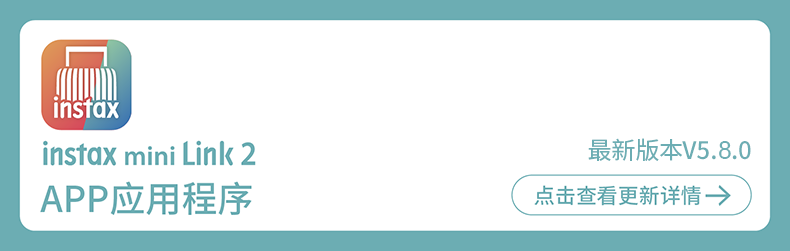


AiR云创作,好玩不设限
![[image] Creativity is in the AiR](https://asset.fujifilm.com.cn/www/cn/files/2022-06/abfb97d3f7cb404754b6fd0c6f246011/pic_minilink2_ov_01.jpg)
享受使用instax AiR云创作的乐趣!
将打印机侧面的LED指示灯指向您的智能手机,然后在空中移动打印机进行书写或绘画,让您的创造力流淌!
添加一种效果以创建专属于您的独特打印。
![[image] Draw in the air with instaxAiR™!](https://asset.fujifilm.com.cn/www/cn/files/2022-06/14400ab7b88f4905dc9340fbd0b3cd2b/pic_minilink2_ov_02.png)
打印模式
简单打印
![[image] Easy & Continuous High-Speed Printing](https://asset.fujifilm.com.cn/www/cn/files/2022-06/865847fe1087eb3b070197ff2863caac/pic_minilink2_ov_03.jpg)
简单且连续的高速打印
使用打印机专属的免费应用程序mini Link,仅需15秒即可从您的智能手机轻松打印图像(相纸显影时间约为90秒)!
您还可以截取视频中的优选一帧打印成像!
分享在社交媒体上
![[image] Share images you've taken on social media!](https://asset.fujifilm.com.cn/www/cn/files/2022-06/364a275af9b4c309b6fc53873e0e9548/pic_minilink2_ov_04.jpg)
把珍藏的照片分享在社交媒体上!
拍照打印
![[image] Use the built-in motion control feature on the mini Link 2 to take photos on your smartphone, remotely.](https://asset.fujifilm.com.cn/www/cn/files/2022-06/881b5db8510a46efc1cfb4572c1be25b/pic_minilink2_ov_23.jpg)
通过摆动打印机进行遥控操作。
转动打印机实现变焦功能!
按下电源按钮即可拍摄。
趣味模式
instax AiR功能
1. 云创作后您的画作将会呈现在照片上,快打印出来吧!
按下打印机的上部按钮。打印机开始振动后,您就可以开始创作了。在空中移动打印机,发挥您的创造力!

2. 您还可以在应用程序中用手指在照片上创作。

3. 为了获得更多乐趣,可录制自己在空中绘画的视频,然后以二维码形式在您的照片上分享和打印!

契合度测试
![[image] Test your compatibility with friends and watch the results appear on your print!](https://asset.fujifilm.com.cn/www/cn/files/2022-06/ac540b394624b3c30f57659b80ff1dbc/pic_minilink2_ov_08.jpg)
双方的契合度如何?打印出来见分晓!
图章编辑打印
![[image] Import and add your sketches or text to your photo, then print!](https://asset.fujifilm.com.cn/www/cn/files/2022-06/567518fe78eab7da07dd864aa7a55723/pic_minilink2_ov_09.jpg)
将手绘图案或手写文字轻松制作成图章,然后将图章添加到您的照片中一起打印!
模板打印
![[image] Choose fun frame designs to add to your photo.](https://asset.fujifilm.com.cn/www/cn/files/2022-06/6a67d5f71b06abcda1f417a49ce70321/pic_minilink2_ov_10.png)
选择趣味模板并添加到你的照片中。
拼贴打印
![[image] Give your prints a more stylish look and combine all your favorite photos together!](https://asset.fujifilm.com.cn/www/cn/files/2022-06/e2455142758dcb6f401e796855fc9104/pic_minilink2_ov_11.png)
拼贴、组合,给予照片更多可能!
其他特点
两种画质,自由选择
在原有胶片质感十足的instax-传统模式基础上,新增更强调色彩还原的instax-鲜艳模式。
![[image] instax-Natural Mode](https://asset.fujifilm.com.cn/www/cn/files/2022-06/ccca6330f3cc4243ac0993966f7ae40d/pic_minilink2_ov_12.png)
instax-传统模式
![[image] instax-Rich Mode](https://asset.fujifilm.com.cn/www/cn/files/2022-06/a621dcf0c3389253f4031428bf0bdc77/pic_minilink2_ov_13.png)
instax-鲜艳模式
数码相机拍摄的照片也可以立刻打印!
将FUJIFILM X-S10拍摄的照片直接发送到instax mini Link2手机照片打印机。
![[image] Print images shot with a digital camera on the spot!](https://asset.fujifilm.com.cn/www/cn/files/2022-06/593b1ed6b969e3f7e966315c27cb1219/pic_minilink2_ov_14.jpg)
应用程序
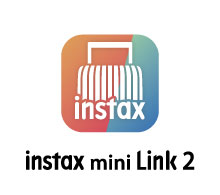
- 苹果用户,请通过App Store下载
* Apple和Apple徽标是Apple Inc.在美国和其他国家及地区注册的商标。App Store是Apple Inc.的服务标识。

- 安卓、鸿蒙用户,请直接扫描右侧二维码下载

打印样照
![[image] Frame Print](https://asset.fujifilm.com.cn/www/cn/files/2022-06/e761c5e7f7ed9fc1d05003d6e52aaa5d/pic_minilink2_ov_15.png)
![[image] Frame Print](https://asset.fujifilm.com.cn/www/cn/files/2022-06/6ad5c5361cb8a482c8cdc490171364c9/pic_minilink2_ov_16.png)
![[image] Frame Print](https://asset.fujifilm.com.cn/www/cn/files/2022-06/cfc91fccd3ccfb59d92764625870a8d5/pic_minilink2_ov_17.png)
![[image] Frame Print](https://asset.fujifilm.com.cn/www/cn/files/2022-06/093835222c37ce8ef4144451513aa436/pic_minilink2_ov_18.png)
![[image] Frame Print](https://asset.fujifilm.com.cn/www/cn/files/2022-06/d68b788348de85330890f911360fe3e1/pic_minilink2_ov_19.png)
![[image] Frame Print](https://asset.fujifilm.com.cn/www/cn/files/2022-06/6c4dfe57a49b5c7cc84a7a32185139b3/pic_minilink2_ov_20.png)
![[image] Frame Print](https://asset.fujifilm.com.cn/www/cn/files/2022-06/750fe7d77cd2d0f821a7e180505c07c0/pic_minilink2_ov_21.png)
![[image] Frame Print](https://asset.fujifilm.com.cn/www/cn/files/2022-06/47bfc48e0344ac7e75e8a1a747a10dae/pic_minilink2_ov_22.png)
产品颜色
![[photo] instax mini Link 2 smartphone printer in SOFT PINK color](https://asset.fujifilm.com.cn/www/cn/files/2022-06/04225c3716cd6e3472a66ee7f946d131/pic_minilink2_ov_24.png)
淡杏粉
![[photo] instax mini Link 2 smartphone printer in CLAY WHITE color](https://asset.fujifilm.com.cn/www/cn/files/2022-06/d2764c4533da3d54804097d8148ab4b1/pic_minilink2_ov_26.png)
亚光白
![[photo] instax mini Link 2 smartphone printer in SPACE BLUE color](https://asset.fujifilm.com.cn/www/cn/files/2022-06/0f8a66fbc4ec02536538823804eaa5ab/pic_minilink2_ov_25.png)
太空蓝
- 打印图像仅为示意图,成像时间约90秒
- 二维码是DENSO WAVE INCORPORATED的注册商标
- Bluetooth®字样的标记和徽标是 Bluetooth SIG, Inc.所拥有的注册商标,FUJIFILM Corporation对任何此类标记的使用均已获得授权
正面

- 相纸弹出槽
- 功能按钮
- 电源开关/LED
- USB端口盖
- USB充电端口
- 重置键*1
背面

- 相纸舱门锁
- 侧边LED
- 相纸盒盖
- *1 如果打印机无法正常工作,请按重置键重置打印机。
产品规格
记录方式
使用OLED进行3色曝光
对应相纸
FUJIFILM instax mini一次成像相纸(另售)
图像尺寸
62 mm × 46 mm
打印像素数
800 × 600 点
打印分辨率
12.5点/mm (318dpi、80um点间距)
打印色阶
RGB每色256级
连接接口
蓝牙4.2(BLE)
可打印图像的格式
JPEG、PNG、HEIF、DNG
打印时间
图像接收到照片输出的时间:约15秒
可打印张数
约 100 张(满电状态;可打印张数因使用条件而异)
电源
锂离子电池(内置型:无法取出)
充电时间
约80到120分钟(因充电时的环境温度而异)
功率消耗
约3W
操作环境
温度:+5℃至+40℃湿度:20%至80%(无结露)
主机尺寸
91.9 mm x 36.4 mmx124.8 mm(不包括突出部件)
主机重量
210g(不含相纸盒)
附件
USB 充电线(BOD700-200,长度:30cm)
- * 打印图像仅为示意图。
- * 拍摄图像到屏幕显示需要时间。
- * 为了提高性能,上述规格可能有变更。
- * 原始图像可能会影响打印效果(清晰度、颗粒度等)。
- * 无线通讯所需时间可能会受到文件容量、智能手机型号等的影响。
- * 打印效果(颜色、画质等)可能会受到智能手机型号、拍摄条件等的影响。
- * 实际的打印效果可能与智能手机屏幕上显示的图像不同。
- * 智能手机的屏幕采用影像合成技术。
- * Bluetooth®文字商标与标识是 Bluetooth SIG,Inc.的注册商标,FUJIFILM Corporation 已取得使用许可。
- * 二维码是 DENSO WAVE INCORPORATED的注册商标。
 风清扬官方微信
风清扬官方微信
 感恩支持
感恩支持