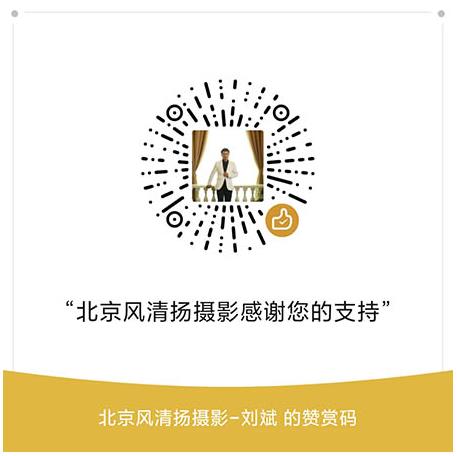Announcement of failures occurred in S1H 关于松下 S1H 故障集锦
Mar. 30, 2020
In combination of S1H and particular SD media cards, the camera may not complete correctly for video recording, for example bring video recording down, or in rare cases when in playing back the recorded videos on S1H, error message "This motion image can't be played" is shown.
Case 1
Error message "Recording was cancelled due to the limitation of the writing speed of the card" is shown while video recording.
Cause
- SD media cards do not meet the conditions required for video recording file format with S1H.
Remedy
- Make sure that SD media cards support a video recording file format with S1H.
(Example: when in recording videos with 6K/400Mbps, at least use a SD media cards rated at SDHC/SDXC with a video speed class 60 and above.) - When SD media cards formatted with another devices (e.g. PC) are utilized, use it after formatting with S1H.
- Whenever SD media cards meet the conditions required for video recording file format with S1H, contact a manufacturer of SD media cards.
Case 2
Error message "This motion image cannot be played" is shown while playing back the recoded video.
Cause
- SD media cards may get corruption with motion image file.
(1) Video file is being edited by NLE or other devices.
(2) Combination of S1H and particular SD media cards.
Remedy
- Treatment (1)
It is case that S1H can't play the video file edited by other devices.
If playing the video file in S1H, recommend to create backup file for editing. - Treatment (2)
If not related to an occasion as described above, contact Panasonic customer service let them know information about SD media cards, e.g. manufacturer, product number, capacity, etc.
Case 3
Error message "This picture cannot be played" is shown while in playback mode, also the file with other extension is being existed on SD media cards when reading it on PC.
Cause
- S1H does not completed a finalization of recording media if SD media cards or battery are removed while recoding video and eventually S1H creates the file with other extension that is unrecognizable as a video file.
Remedy
- Make sure the media card's access LED is not lit and then remove SD media cards or battery.
- S1H turns LCD black out after turning power off, however S1H stays dealing of recording media for a while. Make sure the media card's access LED is not lit rather than the LCD display screen when SD media cards or battery is replaced.
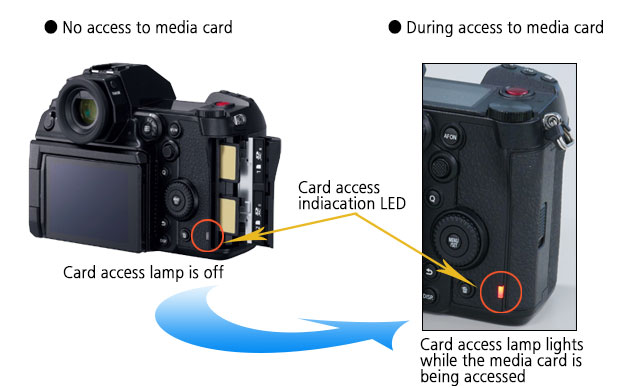
Case 4
During video recording the S1H may experience "freezing", where the camera stops responding while using a variety of different brand SD cards.
Cause
- While recording with the "Segment File Recording" feature enabled, at high bit rate (400Mbps), the data being written to the SD card may fail and the S1H may stop responding.
Remedy
- Panasonic is currently studying this issue. As an interim recommendation you can set your S1H to either following settings.
- As soon as the solution for this issue confirmed we will reflect the information through this web page.
Your understanding and cooperation would be highly appreciated.
If you have other case of which not described above, contact Panasonic customer service center.
 风清扬官方微信
风清扬官方微信
 感恩支持
感恩支持