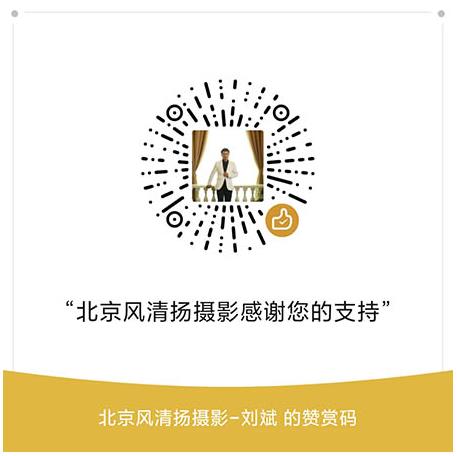世光 L-858D L-858D-U测光表 中文说明书 测光温 说明书下载 使用手册 pdf 免费 操作指南 如何使用 快速上手 附带固件升级地址

Sekonic L-858D-U SPEEDMASTER Light Meter
CAT#
401-858
Key Features
Incident Metering for Ambient & Flash
1° Spot Metering with Viewfinder
Measuring Range: -5 to 22.9 EV (ISO 100)
Illuminance Range: 0.1 to 2,000,000 lux
Extensive Range of Cine & Video Settings
HSS Flash & Flash Duration Measurements
Flash Analyzing Function; Extended Range
2.7" Touchscreen LCD; All-Weather Design
Optional Radio Control Modules For broncolor, Elinchrom, Godox/Flashpoint, Phottix and PocketWizard
Data Transfer Software for MAC
IMPORTANT!
- Customers who already installed DTS version 6.0 or earlier, before installing new version below, completely remove any previous versions and see this instruction and note.
- Please see the Software Guide for installation.
- Turn off firewalls and anti-virus programs during the installation process.
- Compatible with L-858 series, L-478 series and L-758 series.
- If you fail installing the latest Data Transfer Software / Utility Software due to Gatekeeper by Apple inc. Please see this instruction.
- APFS Restrictions
Depending on the specification of the APFS file system, file display may not be in alphabetical order. Therefore, when saving multiple images in the same folder, it is difficult to find the necessary image for profile creation.
Please kindly create a subfolder and manage related images by combining relevant images for each profile. - Applicable Product
- Mac Computer Products installed SSD model (mac OS 10.13 High Sierra and later)
- A Device formatted as APFS (mac OS 10.12 Sierra and later)
Version 6.10 for OSX 10.15 Catalina compatible with L-858D, L-758 and L-478 series
Download DTS ver. 6.10 for OSX 10.13 - 10.15 (9.7 MB)
Software Guide (4.4 MB)
Requirements of Version 6.10
| Software | Data Transfer Software USB Driver |
| OS *1 | MAC OS X 10.13 MAC OS X 10.14 MAC OS X 10.15 |
| Models | Macintosh with a standard USB interface *2 *3 |
| CPU | Intel CPU (compatible with operating conditions of OS) *2 |
| RAM | Compatible with operating conditions of OS |
| Hard disk space | Same as above |
| Display | Screen resolution: At least 1024 x 768 Color quality: At least 16-bit |
*1 If you are using a Macintosh computer, be sure to use the Macintosh version of the software. Operation of the Windows version is not guaranteed when running in Virtual PC for the Mac.
*2 Intel CPU (except Core 2 Duo and earlier) dedicated. 68k computers and Power PCs not supported.
*3 Please note the following:
- The operating system must be the one pre-installed on the computer.
- Proper operation may not be possible on certain Macintosh models and configurations.
- Proper operation is not guaranteed on a Macintosh with an upgraded operating system
or an add-on USB interface.
- Proper operation is not guaranteed over connections through a USB hub.
Data Transfer Software for WINDOWS
IMPORTANT!
- Customers who already installed Data Transfer Software version 5.00, update the software by using "UPDATE" function in Data Transfer Software. However, when updating from version 5.01 with Windows 10, User Account Control may block the updating. In this case, please uninstall the old version 5.01, and install new version 6.10.
- Customers who already installed DTS version 3.093 or earlier, before installing new version below, completely remove any previous versions.
- Please see the Software Guide for installation.
- Turn off firewalls and anti-virus programs during the installation process.
- Version 5.10 is newly compatible with L-858 series in addition to L-758 and L-478 series. Version 5.01 or earlier is compatible with only L-758 and L-478 series.
Version 6.10 for Windows 8.1 and 10 compatible with L-858, L-758 and L-478
Requirements
| Software | USB Driver |
| OS | Windows® 8.1 (32/64-bit version) *1 Windows® 10 (32/64-bit version) *2 |
| Models | PC with a standard USB interface *3 |
| CPU | Compatible with operating conditions of OS |
| RAM | Same as above |
| Hard disk space | Same as above |
| Display | Screen resolution: At least 1024 x 768 |
| Color quality: | At least 16-bit |
- Windows 8.1 / Windows 8.1 Pro / Windows 8.1 Enterprise.
- Home / Pro / Enterprise.
- Please note the following:
- The operating system must be the one preinstalled on the computer.
- Proper operation may not be possible on certain computer models and configurations.
- Proper operation is not guaranteed on a computer with an upgraded operating system or an add-on USB interface, a homemade computer, a shop-made computer, or in an emulator environment (such as Virtual PC).
- Proper operation is not guaranteed over connections through a USB hub.
Firmware
SpeedMaster L-858 Series Firmware
IMPORTANT!:
- To update the firmware of your meter, install the Data Transfer Software first.
Please see the Software Guide for installation under the software tab above.
- Go to the "Update Setting" tab on the screen of Data Transfer Software, and follow the instructions.
See the Release Note here for firmware version.
 风清扬官方微信
风清扬官方微信
 感恩支持
感恩支持