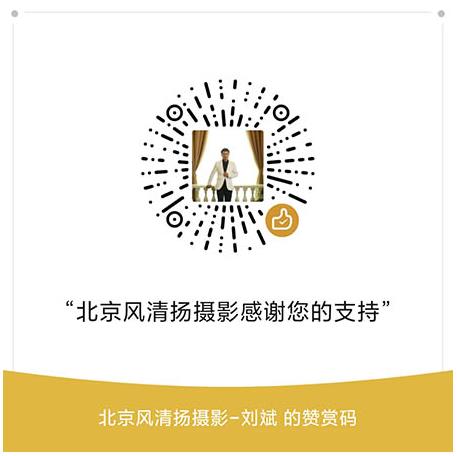Sekonic C-700光谱仪 世光 说明书下载 使用手册 pdf 免费 操作指南 如何使用 快速上手

Sekonic C-700 SPECTROMASTER Spectrometer
CAT#
401-702
Key Features
Digital mode/Film mode selection
Measures LED, HMI, Fluorescent, Tungsten, Natural Light and Flash, from 380 to 780nm
Wide measurement range of Color Temperature (1,600 to 40,000K) and illuminance (1 to 200,000lx in ambient light, 20 to 20,500lx・s in flash
light)
Conforms to Class A of JIS C 1609-1: 2006 as Illuminance meter class
Color Rendering Index (CRI)
Lighting Filter for RoscoⒸ and LEEⒸ, Camera Filter for Kodak WrattenⒸ , LEEⒸ and FujiⒸ, and LB/CC Index
Convenient Display Modes for photo/cinematography such as Multiple Lights and White Balance Correction
Up to 99 data measurements can be stored in memory
User-friendly design: 270 degrees swivel head, dark calibration without a cap, large 4.3” color touch panel LCD and Customize function
C-700 Series Utility Software (download from www.sekonic.com) offers easy settings in the meter and analysis of memorized data in a computer.
CAUTION!: Do not connect C-800 meter with C-700/7000 Utility. C-800 meter can be downgraded to C-700
MAC OS C-700/7000 Series Utility
IMPORTANT!:
- READ ME FIRST before you begin.
Please see the Software Guide for installation.
- Turn off firewalls and anti-virus programs during the installation process.
Version 3.00.00 for MAC Download C-700_7000 Series Utility for OSX 10.13 - 10.15 (528.4 MB)
WINDOWS C-700/7000 Series Utility
IMPORTANT!:
- READ ME FIRST before you begin.
Please see the Software Guide for installation.
- Turn off firewalls and anti-virus programs during the installation process.
Version 3.00.00 for WindowsDownload C-700_7000 Series Utility for Windows 7 - 10 (221 MB)
C-700 Series Firmware Footcandle for Windows
IMPORTANT!:
- READ ME FIRST before you begin.
This foot-candle upgrade only applies to the C-700 with serial numbers starting with JT10-XXXXXX. C-700s with the serial number starting from JT12-XXXXXX have the foot-candle reading built in, so you do not need to do this operation.
NOTE: Currently the foot-candle firmware update can be made only on Windows O/S. If you do not have access to a Windows computer, please contact your local Sekonic distributor to inquire regarding applying the firmware update.
C-700 Series Firmware Footcandle for WindowsDownload C-700 Firmware Footcandle for Windows 7 - 8 (92 KB)
Software Guides (PDF)
The Screens of C-700 Utility Software

NOTE: 1nm / 5nm increment spectrum output in CSV format by Utility can be done by C-7000 Only.
Firmware
IMPORTANT!:
- To update the firmware of your meter, install the Utility first.
Please see the software guide above in the software tab.
- Press the "Update" button on the main screen of Utility, and follow the instruction.
See the Release Note here for firmware version.
Manuals
 风清扬官方微信
风清扬官方微信
 感恩支持
感恩支持